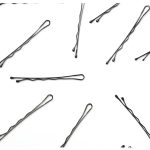Update: June 27, 2020:
New Pickleball Machine Options
I originally chose the Lobster Machine over the Pickleball Tutor and Simon Ball Machine because of two features. First, it was the only one to offer a control for top and back spin. To me, this is a must for a Pickleball machine since spin is a key part of the game. The other reason had to do with oscillation. The Lobster Pickleball machine was the only one to offer this feature. This means the machine moves back and forth so it can shoot the ball to many locations on the court.
Flash forward to a year later and all three Pickleball machine manufacturers have a new offering. In fact, Pickleball Tutor has three new offerings. Here’s what I found from Pickleball Tutor. Note: the Pickleball Tutor is not new but the deluxe version with all of the options is something to consider.
Tutor Plus
The Tutor Plus now includes both features in the unit which were missing last year. This is top and back spin and oscillation. The pricing is very similar to the Lobster machine I purchased last year. There is also an option for a remote which can be used with the Tutor Plus. The remote turns the ball feed on and off.
What is even better is being able to control the oscillation with the remote. I think this last feature is great. I cannot tell you how many times I started my Lobster Pickleball machine and had to stop it. Then I would reposition the wheels to shoot in the court. This would be much easier if I was on the court controlling it with a remote so I didn’t have to walk back to the machine to make a change. Of course, I can shoot a few balls to test the oscillation while I’m right next to the machine. However, it wastes a few balls I could be hitting.
Tutor Deluxe
I call this machine the Tutor Deluxe as it has almost everything. It includes a remote with the functionality described above. Additionally, it has an elevation switch on the panel. This differs from most other units including the Lobster. On other machines there is a know on the side of the machine that controls the elevation. Sometimes on the Lobster, it is difficult to pull out the knob and get the exact height you want. I can see the advantages of a switch on the control panel.
The one drawback I see with this version of the Tutor is that the machine only offers side spin. Using the Lobster machine, I can set the spin control to different levels of top and back spin. Plus, you can keep the ball flat. I just don’t see side spin as that useful. At higher levels of play this rarely is going to keep your opponent off balance.
The other feature that is new for 2020 is the two-line oscillator. This means the machine can shoot balls to the forehand and backhand side. This can be useful if two people are practicing. It’s something the newest version of the Lobster also has. However, since I practice myself it isn’t a feature I need.
Tutor Multi-Twist
The Tutor Multi-Twist is an entry level Pickleball machine. It’s significantly less expensive than the more deluxe models above. It’s a similar set up to what I used with the Franklin wiffle ball pitching machine. However, I spent a lot less on mine which you can read more about below.
The Tutor Multi-Twist does hole 28 balls so it can be good for kids and possibly beginners. It is powered by six D batteries.
Lobster Pickle Two
The Lobster Pickle Two is an upgraded version of the unit I purchased a year ago. It has the electronic elevation control similar to the Tutor Deluxe. It also has the same two-line oscillation. I think if multiple people are practicing, the two-line oscillation is beneficial. For me, I don’t think it would make sense to purchase the Lobster Pickle Two for an additional $500.
The Lobster and Lobster Pickle Two have the option of a remote. You can use it to turn on and off the ball feed. Plus, it controls oscillation. I’m considering this but it is pricey at $169.
I’ve had my Lobster Pickleball Machine for just over a year and I still love it! The only issue I had was that the casing of the charging unit fell apart. You may be surprised that I still recommend the Lobster due to this issue. However, I’m pretty sure it was impacted by the elements. Yes, I left it plugged into the wall in my garage during the cold of the Connecticut winter. Silly me. I guess that’s what happens after growing up in Southern, California. I didn’t even think about what really cold weather can do.
Simon X
I have to admit I’m a bit jealous of the Simon X. It offers all of the features found in the Lobster Pickle Two plus it has stealth oscillation! This means you don’t know where the ball is going until it shoots out of the exit whole. With the Lobster Pickleball machine, I know exactly where the next shot is going. I wish I had that advantage when playing against an opponent! With the Simon X, you don’t know where the next shot is going so it’s more like a real match.
With stealth oscillation and heavy-duty aluminum construction, the Simon X is pricey. I doubt I will be spending the $2100 to purchase one anytime soon. However, if you are a pro player or instructor I can definitely see the benefits are worth the price point.
Bulk Pickleballs
The other thing I realized people mind find helpful is a recommendation for buying bulk balls. I’m someone who likes to use different balls so I don’t get so tuned to a particular type that I struggle when I play with a different brand. So, initially I had the Jugs balls for the Pickleball machine since someone recommended those when I read the reviews on Amazon. These worked great along with the Gamma indoor balls. I tried a couple of different outdoor balls and the Onix Pure 2 was also a winner. The only ball I didn’t like when using the Lobster machine was the Durafast Outdoor ball. These are heavy balls. So, if I mixed them in with the others, they would often end up in the net when practicing low volleys. Plus, the machine was definitely more taxed by the Durafast Outdoor ball so I don’t recommend them.
Original Article
What’s the best way to improve your Pickleball game? Practice! What’s the best way to practice? Use a Pickleball practice machine! It’s amazing how well these ball machines can simulate game situations. The great thing is they never get tired of sending balls over the net for you to hit. I actually purchased a Pickleball machine a few months ago so I thought I would write about my experience using it. I’ll also compare it to others and tell you why I think it is the best Pickleball machine.
If you are in a hurry, here’s a summary of the features of the top two Pickleball machines currently on the market.
Background
First here’s a little background. Before I make a major purchase, I want to make sure I’m going to use it. Unfortunately, I haven’t found a good Pickleball practice machine for $100 so I couldn’t test the waters. I did, however, do some research and found a number of home made machines. I’m not very mechanically inclined so I kept searching. I found a video of someone using a wiffle ball pitching machine for Pickleball practice. So, for $30 I could purchase one from Amazon and see if I liked the idea of practicing using a ball machine.
I actually bought two of the Franklin Sports baseball pitching machines so I could use the ball feeder from the second one and add it to the first. This allowed me to be able to load 12 balls at one time rather than 6. I found I really enjoyed practicing with the baseball machine so I started investigating Pickleball practice machines. The newest one to the market was the Lobster Pickleball Machine. I also considered some old favorites like the Pickleball Tutor and Simon Pickleball Machine. I ended up purchasing the Lobster which I think is the best Pickleball Machine so I’ll discuss it first.
Lobster Pickleball Machine
I chose the Lobster over the Pickleball Tutor and Simon Ball Machine for two primary reasons. First, the lobster pickleball machine has a setting for spin while the other two do not. This means I can set it to have under spin, top spin or it can be flat. The spin dial is variable so you can set it to have a little bit of each type of spin or a great deal of it. I like to practice my third shot drop against the machine when it has a lot of top or under spin as this is a shot I need to improve on during game situations.
The second reason I chose the Lobster is because it has a setting for oscillation that comes as part of the base machine. In other words, the machine moves from side to side. This is useful if you have two players practicing at one time as it goes from one side of the court to the other. I also enjoy this feature when I practice by myself because it allows for a great workout. Note the Pickleball Tutor and Simon Pickleball machine do have an add on option to provide oscillation.
Here’s a quick video of the Lobster Pickleball machine in action. I was practicing in my garage due to inclement weather outside.
Pickleball Machine Weight and Transportation
Before I purchased the Lobster, I checked the weight which is 35 pounds. This compares to the Simon 2 at 32 pounds. The Pickleball Tutor is less at 22-29 pounds depending on the options you choose.
I’m only 5’5” and weigh in the 120s but I know I can pick up 35 pounds. When I received the Lobster Pickleball machine I quickly realized I would need to put it in the back seat of my sedan if I wanted it in an upright position. Note if you have an SUV, this shouldn’t be an issue because the handle folds. So, for the first week or so I put the Lobster in my back seat which was somewhat of a challenge. This was because my doors don’t open as wide as I would like so it was awkward to get the machine in.
The second week I tried putting the Lobster on its side and in my trunk. I found it to be much easier to maneuver and it was handy if I was going somewhere else before or after practice so other couldn’t see it in the back of my car. The only issue I have now with putting it in my car is that my arms aren’t quite long enough to pick the machine up from the bottom which is what you are supposed to do. The easiest way I can get the Lobster Pickleball machine into my trunk is to grab it from the bottom on one side and from the base of the handle on the other. Hopefully, this doesn’t cause issues with the handle in the future.
Lobster Sports
The Lobster came to market in 2018 and is made by a company which historically sold tennis ball machines. You may ask if you can use a tennis ball machine for Pickleballs. The answer is no as the Pickleball is a different size and weight than tennis balls so they are not compatible. Lobster Sports has been in business for over 40 years so they have a long history in the sporting goods industry. The lobster pickleball machine is made in the USA and when I bought mine from Amazon it shipped directly from Lobster Sports in 2 business days. The warranty is for 2 years for the best pickleball machine.
Other than the spin setting and oscillation coming as part of the base unit for the best pickleball machine, not much sets the three pickleball practice machines apart. So here is a run down on price and common features that apply to the Lobster, Tutor (pictured below), and Simon 2.
Price
The Lobster and Tutor have a similar price range which you can see below. The Simon 2 retail list price is considerably more at $1199.
Ball Speed
All three pickleball practice machines have variable speeds from 10 to 60 miles per hour. Most of the time I use mine in the 42-55 mile per hour range depending on what I am practicing. If it is third shot drops, I set the dial on the higher end. For practicing at the net it is usually at the lower end except when practicing blocks I increase the speed.
Ball Capacity
All three pickleball practice machines have a ball capacity of over 100. In my opinion, this is plenty. If you have a partner, they can pick up balls while you are hitting so the capacity isn’t an issue. When I practice by myself, the more balls I hit the longer it takes to pickup. So whether a ball machine holds 125 (Pickleball Tutor), 135 (Lobster) or 160 (Simon), it really doesn’t matter.
Time Between Balls
All three machines have an adjustment for the number of seconds between pitching balls. All are pretty similar at 1.5-2 seconds on the low end to 12 seconds with the lobster on the high end. The Pickleball Tutor and Simon Pickleball machine max out at 10 seconds. Honestly, the range on each should work for most situations. When I practice by myself, I usually set it at 8-10 seconds. I use the lower number at the net and the higher number when at the baseline. I could set it faster, but I like to have some time to move balls away from my feet if needed due to my knee problems.

Height Adjustment
All three machines have a height adjustment so they should be able to shoot balls just over the net to high lobs. I know the Lobster Pickleball machine does a really good job of consistently getting the balls just over the net so I can practice dinking. I have not used it for lobs yet so I cannot say how well it works.
Wheels
Currently, all three ball machines have wheels which for me is a must have feature when taking the Lobster Pickleball machine from my car to the gym or courts. Apparently, older versions of the Pickleball Tutor did not have wheels but the machines built since 2018 do.
Batteries and Power
Pickleball machines feature a number of options in relationship to power.
I think the most important is the battery life. According to the manufacturers, the Simon 2 has the longest life of six hours. The Lobster and Tutor can last up to 4 hours. So far, I have not run out of battery power when using the Lobster. However, this is due to the fact I usually practice alone and only for an hour. In reality, I think 4 hours is plenty even if you have a group of 4 practicing or drilling. If you are concerned about battery life, all three machines have an external battery option.
Another power related aspect is whether the Pickleball machine can be plugged in for use. Both The Pickleball Tutor and Lobster Pickleball machine offer this option.
The Lobster offers a Fast Charger option but I have found the charger that comes with the base unit is plenty quick. It usually just takes few hours to fully charge.
Summary
Currently there are options for 3 different Pickleball machines. My pick for the best pickleball machine is the Lobster due to the ability to oscillate and put different spins on the ball. Based on price, my second pick would be the Tutor over the Simon 2.
If you decide to buy a Pickleball practice machine, remember to buy a bunch of balls. You can see my pick for the best pickleball balls or you can go with the bulk Jugs Pickleballs here. I purchased 4 dozen as I had about 60 other practice balls at home.